Article PXFont Size. English.
Menu:
English is not my native language. Sorry for any errors. From here you can quickly navigate to the section that interests you most.
 Sitio en Español
Sitio en Español- 1.- News. Latest news.
- 2.- Description. What is Article PXFont Size?
- 3.- History. Versions. Changes.
- 4.- Plugin download.
- 5.- Preview.
- 6.- FAQ (Frequently Asked Questions.)
1.- News. Latest news.
![]()

News (September 12, 2012): You can download the latest version 2.2.1 only for Joomla! 2.5.x.(,)
- Only new version for Joomla! 2.5.x
- Joomla! 2.5.x ? Article PXFont Size v2.2.1
- Joomla! 1.5.x ? Article PXFont Size v1.1.2
- Added visual disabilities icon
- Added two news buttons (17px): red and blue buttons. (Suggested by users).
- Added grey button (18px) (thanks and design by R. Rajoz)
- Fixed translation (thanks R. Rajoz)
- Fixed span title tag
- Added Option show/hide reset button
- Removed French and Portuguese back-end languages.
- Fixed: the plugin is not shown in Custom HTML Modules.
- You can edit your own CSS Style from Plugin Manager. (labels for image path)
- Optimized CSS and PHP code.
- Added debug mode (very important to fix errors)
- Fixed { h i d e f a } text error in featured view.
- Added font format options: smaller size, larger size, increment/decrement and format (px, em, cm, mm, % etc...) (Suggested by users)
- Fixed CSS bug, reported by Josep.
IMPORTANT!:
- To adjust the vertical alignment of text, change the line-height style that appears in the plugin options.
- Joomla 1.5 is supported until September 2012. Article PXFont Size v1.1.2 for Joomla! 1.5 will no longer be developed.
To install this version you just have to do it from Joomla, Extensions Menu -> Extensions Manager.
2.- Description. What is Article PXFont Size?
![]()

Article PX Font Size is a plugin for Joomla 1.5, 2.5. This plugin displays 2, 3 or 4 buttons on (Articles, Categories, Category, Section, Frontpage, Featured) views. You can increase or decrease the font size using these buttons. It is very easy to install and setup. It allows to only change the font a an article without touching the rest of the template.

IMPORTANT: The 1.1.2 plugin version not have all of the following features. The plugin features are as follows:
- Plugin for Joomla! v1.5.x, and v2.5.x
- Joomla! 2.5.x ? Article PXFont Size v2.2.1
- Joomla! 1.5.x ? Article PXFont Size v1.1.2
- Name: Article PXFont Size (Article Pixel Font Size - JavaScript for Joomla! v1.5, 2.5)
- File name: plg_content_articlepxfontsize_j15_112.zip, plg_content_articlepxfontsize_j16_221.zip
- Plugin version: 1.1.2 (February 01, 2012) - 2.2.1 (August 27, 2012)
- Plugin tested in: IE v5.5 - v9, Firefox, Opera, Safari, Netscape, Google Crome, tested also on mobile devices.
- You can enable or disable the plugin.
- You can Exclude articles
- You can add a inline style (css) to title.
- Two backend language files: English and Spanish.
- This plugin displays 2, 3 or 4 buttons on (Articles, Categories, Category, Section, Frontpage, Featured) views.
- You can change the plugin title. To not display the title, type: HIDE
- You can select the initial font size.
- You can select your font-size format: initial, maximum, minimum, increment/decrement and format(ex, em, px, cm, mm, pc, in, pt, %)
- There are 8 different buttons.
- If you do not want to display the plugin in an article, type in the same article the following. Enter it without spaces: { h i d e f a } or exclude an article.
- The plugin is now compatible with most templates
- You can select/write the tags to modify (div, p, table ...).
- Multilanguage Front-end. You can add your own tooltips (Español, Langue française, Calatá, Galego, Euskera, Português, ???????, etc...)
- Button for visual impairment: increase font size.
- You can edit your own CSS style.
- Debug Mode.
- Autor/e-mail: Esta dirección de correo electrónico está siendo protegida contra los robots de spam. Necesita tener JavaScript habilitado para poder verlo.
- Website: http://www.karmany.net
- Copyright (C) 2012 - karmany
- License GNU/GPLv3 http://www.gnu.org/licenses/gpl-3.0.html
- W3C validation
License: GNU/GPLv3: http://www.gnu.org/licenses/gpl-3.0.html
This plugin has been approved by official website of Joomla! extensions. Article PXFont Size was sent December 31, 2010 and was approved on January 23, 2011. Link: Article PXFont Size in extensions.joomla.org
3.- History. Versions. Changes.
Article PXFont Size v2.2.1 for Joomla! 2.5.x:
History.txt file is in the installer package.
- version 2.2.1 - Update only for Joomla 2.5.x (August 27, 2012)
- Only new version for Joomla! 2.5
- Added visual disabilities icon
- Added two news buttons (17px): red and blue buttons. (Suggested by users).
- Added grey button (18px) (thanks and design by R. Rajoz)
- Fixed translation (thanks R. Rajoz)
- Fixed span title tag
- Added Option show/hide reset button
- Removed French and Portuguese back-end languages.
- Fixed: the plugin is not shown in Custom HTML Modules.
- You can edit your own CSS Style from Plugin Manager. (labels for image path)
- Optimized CSS and PHP code.
- Added debug mode (very important to fix errors)
- Fixed { hidefa } text error in featured view.
- Added font format options: smaller size, larger size, increment/decrement and format (px, em, cm, mm, % etc...) (Suggested by users)
- Fixed CSS bug, reported by Josep.
4.- Download
This link will open in a new tab / window. NO need to register.
Joomla! v1.5.x - Article PXFont Size v1.1.2:
Joomla! v2.5.x - Article PXFont Size v2.2.1:
5.- Preview
Joomla! 1.5 - Article PXFont Size v1.1.2
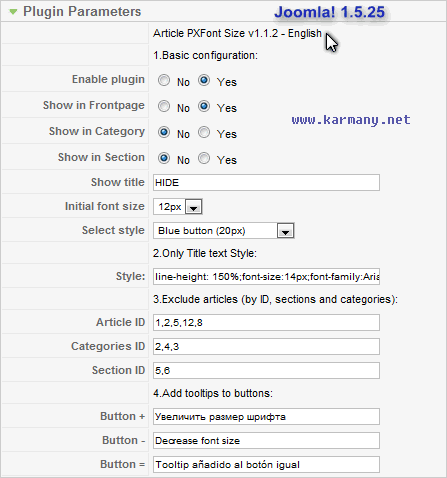
Joomla! 2.5 - Article PXFont Size v2.2.1
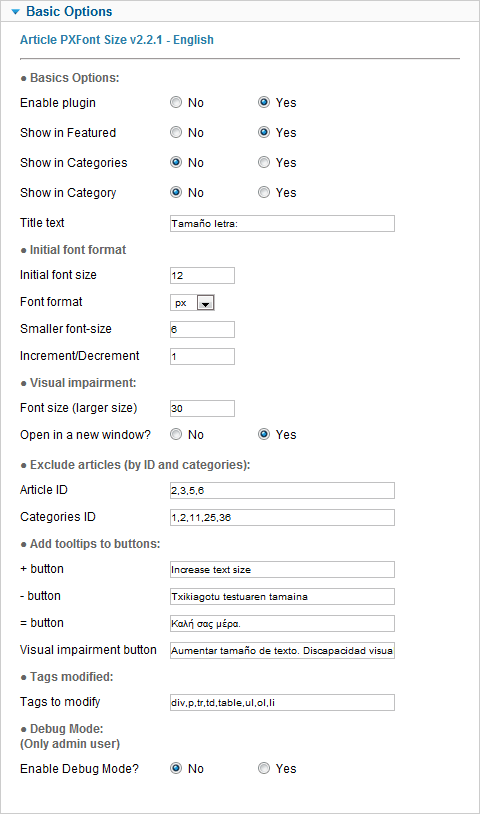
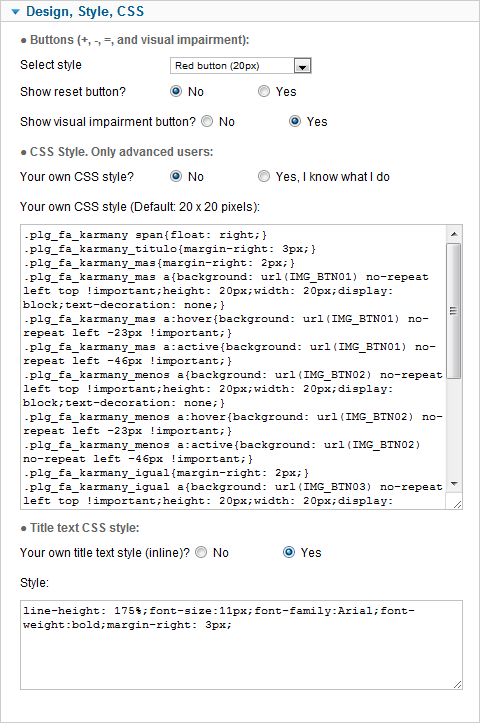
6.- FAQ (Frequently Asked Questions)
I installed the plugin but does not show anything. If this is the first time, you must activate it. Enable the plugin from the manager plugins: (Extensions->plugins->Article PXFont Size).
When I press the + button, the letter gets smaller. This occurs because you have not configured the plugin correctly. The plugin (Extensions->plugins->Article PXFont Size), lets you select the "initial font size." Surely you've set this value incorrectly.
Align text vertically. Once you update the plugin, we recommend that you delete the text box "Style" and save the configuration with empty text. In this way, you'll see the default code we have created and tested for this new version. This is useful to align text vertically: line-height in plugin style.
The buttons do not appear when using paging. This failure is very common and many people question. This occurs because you must give priority to content-pagebreak plugin. This plugin should run before Article PXFont Size. These settings must be done from the manager plugins.
In the plugin configuration, I changed the button style, but the button is not modified. This problem is usually due to the cache. You must clear the Joomla! cache stored.
Any questions you may have with the plugin, feel free to comment on it.